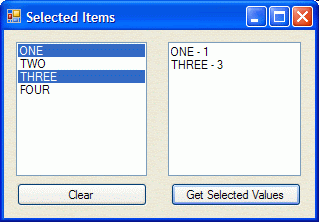 What you need to do is to loop through the SelectedItems collection to get to the items that have been selected. The list box also has a property called SelectedIndices that you can use.
What you need to do is to loop through the SelectedItems collection to get to the items that have been selected. The list box also has a property called SelectedIndices that you can use.Download the zip file to see the sample code on this which also shows you how to add a name-value pair item like we used to do in VB6.

1 comment:
This is very inspiring work you have created for us. Some people need to know that these things can ensue to anyone. You have shown me a better view now.
Post a Comment