
Tuesday, July 31, 2007
Tuesday, July 17, 2007
Cisco Command Aliases
Alias command allows you to define aliases for long commands. Alias command breaks down into three modes:
Alias Exec for Privileged Mode.
Alias Configure for Global Configuration Mode.
Alias Interface for Interface Configuration Mode.
Let say that you want to shorten Show Running-Configuration command to just two keystrokes, you could define it as follow:
Router(Config)# alias exec sr Show Running-config
Or if you want to use ns to perform No Shut command on an interface you could define it as:
Router(Config)# alias interface ns no shutdown
So now instead of typing out all those long commands you could type sr for show runn or ns for no shut down and still achieve the same desired effects.
Cisco IOS includes some built-in command aliases. You can view these aliases by using the "show alias" command. Here are the default command aliases:
Alias Exec for Privileged Mode.
Alias Configure for Global Configuration Mode.
Alias Interface for Interface Configuration Mode.
Let say that you want to shorten Show Running-Configuration command to just two keystrokes, you could define it as follow:
Router(Config)# alias exec sr Show Running-config
Or if you want to use ns to perform No Shut command on an interface you could define it as:
Router(Config)# alias interface ns no shutdown
So now instead of typing out all those long commands you could type sr for show runn or ns for no shut down and still achieve the same desired effects.
Cisco IOS includes some built-in command aliases. You can view these aliases by using the "show alias" command. Here are the default command aliases:
- h - help
- lo - logout
- p - ping
- r - resume
- s - show
- u - undebug
- un - undebug
- w - where
Monday, July 16, 2007
Show Running-Configuration
One of the most commonly used command when troubleshooting a switch or router is the "Show Run" command. It gives you an insight into the currently running configuration.
Sometimes, this command yields so much output one would be overwhelm with the amount of text on the screen and have to keep pressing the space key to scroll down to see more information.
Well, if you know what you are looking for then you could add a command prefix " begin keyword" and it'll start showing the configuration from that where the keyword occurs.
SwitchA# Show runn | begin spanning-tree
In the example above, the switch will show the current configuration from the line where it finds the first occurrence of the word "spanning-tree".
Using this command can really save you all the trouble of spacing through all the text only to find that you go too fast and miss the relevant information and have to scroll back to look for it.
Sometimes, this command yields so much output one would be overwhelm with the amount of text on the screen and have to keep pressing the space key to scroll down to see more information.
Well, if you know what you are looking for then you could add a command prefix " begin keyword" and it'll start showing the configuration from that where the keyword occurs.
SwitchA# Show runn | begin spanning-tree
In the example above, the switch will show the current configuration from the line where it finds the first occurrence of the word "spanning-tree".
Using this command can really save you all the trouble of spacing through all the text only to find that you go too fast and miss the relevant information and have to scroll back to look for it.
Funky Name
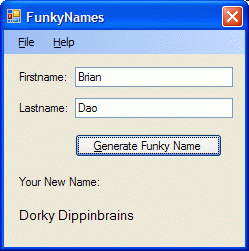 I had a little time to spare and wanted to have some fun to relieve the stress so I created a little application that generate some funky names based on the user's input.
I had a little time to spare and wanted to have some fun to relieve the stress so I created a little application that generate some funky names based on the user's input.The name generation logic is based on a children's book, Captain Underpants And the Perilous Plot Professor Poopypants, by Dave Pilkey, in which the evil Professor forces everyone to assume new names...
The program uses some simple one dimensional arrays and use the user's input to index into the arrays and generate the new name. It also makes use of the one click deployment option.
Pretty funny. Give it a try.
The program can be downloaded from http://www.meshflowers.com/FunkyNames/
Tuesday, July 3, 2007
Reading XML File Using XMLDocument Object
In the previous blog, I discussed how to read XML file using XMLTextReader object of the System.XML namespace. In the same namespace, we also have XMLDocument which can also be used to read XML files.
You can use the Load method to read an XML file and process the elements using XPath selection if you know the structure of the XML document as follow:
Dim myXmlDoc as New XmlDocument
Dim myNode as XmlNode
myXmlDoc.Load("Cars.xml")
myNode = myXmlDoc.SelectSingleNode("/car/honda")
myTextBox.Text = myNode.InnerXml & vbCrLf
The XmlNode object provides the NextSibling method which can be used to move to the next element or node.
myNode = myNode.NextSibling
myTextBox.Text &= myNode.InnerXml
Now that works fine if you know the the structure of the XML document. If you don't know the structure, you can navigate through the document using FirstChild and NextSibling methods.
myNode = myXmlDoc.FirstChild
While myNode.NodeType <> XmlNodeType.Element And Not myNode Is Nothing
myNode = myNode.NextSibling
End While
myTextBox.Text = myNode.InnerXml
 This will dump everything in that node to the textbox including the element names and attributes.
This will dump everything in that node to the textbox including the element names and attributes.
It's not possible to cover all the methods and properties of the XMLDocument and XMLNode in a short blog, but I hope this will get you going.
Further reading should be done on the following topics: XMLDocument, XMLNode, XMLAttribute, FirstChild, HasChildNodes, InnerText, InnerXML...
Download the sample project here.
You can use the Load method to read an XML file and process the elements using XPath selection if you know the structure of the XML document as follow:
Dim myXmlDoc as New XmlDocument
Dim myNode as XmlNode
myXmlDoc.Load("Cars.xml")
myNode = myXmlDoc.SelectSingleNode("/car/honda")
myTextBox.Text = myNode.InnerXml & vbCrLf
The XmlNode object provides the NextSibling method which can be used to move to the next element or node.
myNode = myNode.NextSibling
myTextBox.Text &= myNode.InnerXml
Now that works fine if you know the the structure of the XML document. If you don't know the structure, you can navigate through the document using FirstChild and NextSibling methods.
myNode = myXmlDoc.FirstChild
While myNode.NodeType <> XmlNodeType.Element And Not myNode Is Nothing
myNode = myNode.NextSibling
End While
myTextBox.Text = myNode.InnerXml
 This will dump everything in that node to the textbox including the element names and attributes.
This will dump everything in that node to the textbox including the element names and attributes.It's not possible to cover all the methods and properties of the XMLDocument and XMLNode in a short blog, but I hope this will get you going.
Further reading should be done on the following topics: XMLDocument, XMLNode, XMLAttribute, FirstChild, HasChildNodes, InnerText, InnerXML...
Download the sample project here.
Labels:
System.XML,
VB.net,
Visual Basic.net,
Windows,
xml
Subscribe to:
Posts (Atom)
