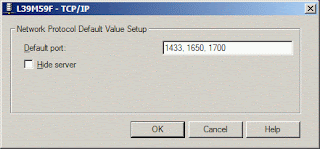
Did you know you can have your MS SQL Server listen on multiple TCP ports? I find this feature very useful since I run my DB server on a specific port and often run into clients that require to have database connection on a different port because it falls inline with their security practice.
Here's how you can do it:
1. Start SQL Server Network Utility
2. Select TCP/IP and click Properties button
3. Enter the port numbers (separated by commas)
4. Click OK twice
5. Stop & restart SQL Server for the change to take effect

No comments:
Post a Comment